Limitations with Twitter Search (https://twitter.com/search)
22 January, 2014 by Tom Elliott
Twitter’s main search (https://twitter.com/search) can be a useful for all kinds of search, especially for latest news, trends and pop culture. It can also be very limited in terms of the quality and number of relevant tweets returned for more specific search types, such as trying to find tweets about job opportunities.
I discovered these problems when trying to help someone with some job hunting a while ago, thinking Twitter could be a good place to look for jobs. I started by entering various queries such as ‘Designer Job Nottingham’ direct into the Twitter search box, in a similar way to how I might search Google.
Unlike a regular Google search however, which does a good job of understanding the semantic relationship between words, Twitter Search doesn’t. This means that to get the most out of a search, you need to vary phrases with different searches, or build complex query strings.
This is what inspired me to build a simple Twitter Job Search at www.twitjobseek.com, an attempt to get around many of the limitations of a Twitter Search as highlighted in this post.
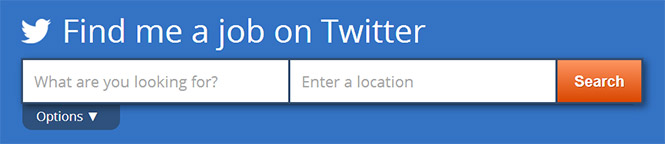
Limitation 1: Search does not include plurals
Using a job search as an example, try searching for ‘Developer career Nottingham’ and ‘Developer careers Nottingham’ in Twitter. Both will return different results as Twitter search works on an exact word match basis and will see career and careers as different words.
To get around this, we need to perform two searches or enter the below query using the Boolean algebra ‘OR‘ to link multiple searches:
“(Developer career Nottingham) OR (Developer careers Nottingham)”,.
Limitation 2: Search does not include synonyms
The search “Developer job Nottingham” and “Developer career Nottingham” will also return different results for the same reason as the above. Again, the query string “(Developer career Nottingham) OR (Developer opportunity Nottingham)” can be used to fix this… but what about other job related words people might use in their tweets? Things like ‘hiring’, ‘recruiting’, ‘opportunity’, ‘looking for’ etc. That would be one large query!
Limitation 3: A Broad search can be too vague
One way to get around this limitation with synonyms is to exclude ‘job’ based words words altogether from search, i.e ‘Developer Nottingham’. This will usually return more tweets but they will tend to be less relevant.
Limitation 4: Location in search is limited
When entering a location direct in Twitter search, it is only matched against the content of the tweet (including tweet text, username, handle and embedded URLs). This is an obvious problem as many companies that are tweeting from a certain place will not mention the location in the Tweet.
To return more results from a specific place, we need to search by the location mentioned in the bio along with Tweets that are ‘geotagged’, which are enabled on compatible devices with ‘location services’ turned on.
Limitation 5: Using ‘near’ is limited
One way to search for tweets from a specific location is using the ‘Near this place’ option in advanced search. This should return tweets that match both the location information in the Twitter bio page along with geotagged tweets. There are a couple of problems however with using ‘near’:
- Radius doesn’t work. When using ‘near’, a default radius ‘within:15mi’ is appended to the search. Changing these values does affect the tweets returned.
- Twitter won’t distinguish between places with the same name
To fix both of these problems, ‘near’ can be replaced with ‘geocode’ in a search, along with the longitude and latitude values of that location in addition to the radius. For example:
geocode:52.95478319999999,-1.1581085999999914,30km
Summary
To get the most out of https://twitter.com/search, you have to perform multiple searches, find the correct geolocational values and create enormous query strings. Or you can use my Twitter Job Search tool which try to solve all these problems by dynamically creating job related queries for Twitter Search. 🙂
Related posts
Creating a Twitter Search & Analytics tool »