Dreamweaver CS4 Code Selection (Copy & Paste) Problem
18 February, 2011 by Tom Elliott
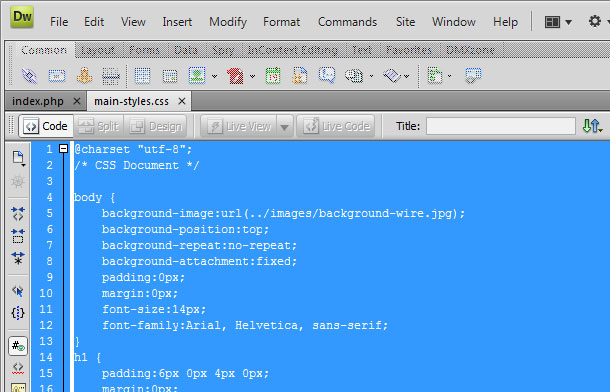 I’ve been using Dreamweaver CS4 for a while (I’ll get CS5 eventually) and one annoying bug that frequently arises in my setup is when selecting portions of code in Code view when trying to copy and paste. It will select the entire code on the page instead (as if you’ve just press Cntrl+A). This code selecting problem seems to happen with all code types – HTML, CSS & JS as well as server side code such as PHP.
I’ve been using Dreamweaver CS4 for a while (I’ll get CS5 eventually) and one annoying bug that frequently arises in my setup is when selecting portions of code in Code view when trying to copy and paste. It will select the entire code on the page instead (as if you’ve just press Cntrl+A). This code selecting problem seems to happen with all code types – HTML, CSS & JS as well as server side code such as PHP.
Switching between design and code view will temporarily fix this problem, but to fix this code selection problem permanently, you will need to change your Workspace Layout to ‘Classic’. While it might take a few minutes to reset up all your panels, toolbars and saving the new workspace, it’s well worth the time and I haven’t had a problem since.
I’ve kept up to date with all the released updates but I believe this is the only way to fix the problem… maybe it only happens for certain set-ups like ‘Coder’ or ‘Designer’ workspace but I’m convinced that changing to classic workspace should always fix the problem.
11 Comments
Awesome… i thought my keyboard ctrl key was playing up…
Thanks for the tip.
Worked like a charm. Boy was that pissing me off. I used to shut DW down and restart it. Whew!
I was getting ready to switch to Notepad++… Thank you, bunches!!!
Problem solved (I was about to reinstall it)
many thanks
Thanks, you just made my day. I almost crashed my hardware…
thanks for the tip..
classic is good workspace though .. i created my custom .. now switching back to classic.. lets see how it helps..
thanks again
Thank you so much! This was driving me insane!
Thanks for advice. We tried to change the layout but still no luck. We have tried lot of methods but nothing worked. My be is it us and we use it for website design and this is quite frustrating. But thanks again for your tips.
This has always been a nagging issue for me from way back in MX to our current installation of CS4. Question: I am currently in Classic mode (it’s all I ever use) and I still get the annoying “select all” problem. It’s especially bad when I have CSS file loaded – each time I use + to switch windows within DW, one click on the CSS file will select all of its text. The workaround I’ve used for 10 years is to press + twice right after I access the CSS screen the first time (and before clicking any text inside it). This basically switches to another open Windows program, then gives the focus back to DW – which solves the problem (but only until I leave the CSS window again).
Is there any other fix, seeing that I already am in Classic view?
Thank you! This problem has been driving me crazy! Switched to classic and problem solved.