Wordpress image uploading problem 'crunching 100%'
22 May, 2013 by Tom Elliott
Bit of a head scratcher this one. It took me a while to fix an issue with the WordPress image uploader (the multi-file uploader). You try and upload an image and it stalls at ‘100% crunching’. It doesn’t refresh and display the uploaded image, even though the images are present in the upload folder.
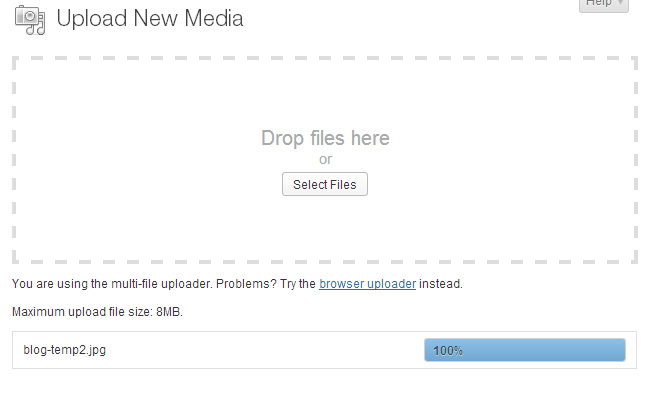
In addition, when trying to insert new images into posts, none of the images in the media gallery were appearing.
WordPress support forums are usually great for this kind of thing but after going round in circles – and having exhausted the media uploader troubleshooting list – I managed to fix the image uploading issue by inserting the below line into the functions.php file of the theme I was using:
add_filter('flash_uploader',create_function('$a','return false;'),5);
This will basically disable the Flash aspect of the image uploader, and the uploader seems to work fine without it.
Hope it helps!
6 Comments
Disable all plugins and try again.
In my case Word fence Security plugin was acting up so I had deleted the plugin and uploading was fine.
hi
picture stay “Crunching…” after it upload 100%. i cant upload new pic to my WP.
i deactivate all plugin and theme and nothing happens for issue. also i contact my server hosting but no problem from that side.
please help…
Go onto your Media gallery/page, and select “Add New”. The multiple file uploader will appear and you will see them appear directly into your gallery once uploaded – that’s what worked for me!
Having the same problem for one of my client’s website. I increased memory_limit and changed the path for the upload folder in Settings > Media to “wp-content/upload” and it worked.
This function worked many times for me for versions lower than 4.9.
didn’t work for me – i tried inserting the line into the setup portion of the theme php – and at the line before the php close – you didn’t make it clear where it should go