1and1 VPS review: Virtual Server 'L'
23 May, 2013 by Tom Elliott
This review of the 1and1 VPS ‘L’ package delves into some of the issues I have had with performance and website uptime, and what I tried to do to overcome these problems.
I should start by saying I think 1and1 internet are a decent hosting provider. Where I work, we have a number of VPS and dedicated servers which have experienced virtually no downtime and email and phone support have always seemed to be quick and helpful.
So when I decided to upgrade my shared hosting package to a VPS server for www.tomelliott.com and other personal sites (main reasons due to better speed and reliability), 1and1 seemed liked an obvious choice. I did shop around a bit to try and find the best deal on the market but soon arrived at 1and1, as their VPS Virtual Server ‘L’ seemed one of the best value systems when compared to equivalent packages elsewhere. I figured the ‘L’ server setup would be a suitable home for 2 low volume WordPress websites and this blog with a daily visit total of around 500.
At the time of writing, the 1and1 VPS L Linux server has 1GB (guaranteed) RAM, 50GB HDD, unlimited traffic and priced at £9.99 / month. A good deal I thought! So I transferred my sites and was initially happy with how fast everything seemed to be.
Almost immediately however, I started to notice occasional glitches with how long it took for the VPS to respond – before any of the request page started to load. It didn’t happen all the time and usually, the sites loaded very quickly.
External monitoring (via monitor.us) was setup from multiple locations to send me an email alert every 30 minutes if any of these sites were unresponsive for 5 seconds or longer. I was getting around 10 failures a day on average, for the 3 sites combined. This was frustrating, as we all know speed is everything these days. Greater speed = more visitors and, in many cases, better Google rankings. This blog, even though optimised for speed, was also getting a huge variation in Google’s Page Speed check – between 0 and 90%. Something was clearly wrong, so I emailed 1and1 support:
“I was unable to reproduce these extended load times when checked the websites, all completely loaded within 3 seconds. I would recommend running an MTR when you are experiencing the slow load times, or checking the logs on the server at these times to see if there is any indication of the extended load times.”
So then I discovered various frequently occurring yellow and red zone alerts in the VPS Virtuozzo control panel relating to kmemsize.
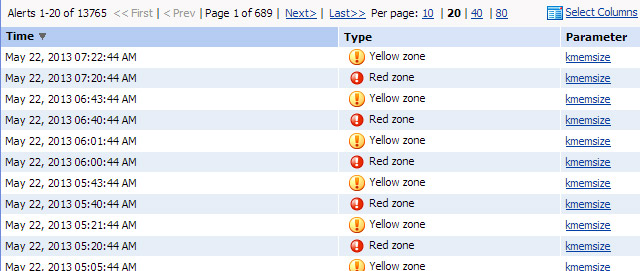
What was going on? Kmemsize I discovered is related to number of processes (numproc) and if it runs out, then the responses from the VPS can be delayed (sometimes for 10 seconds or more). Even though RAM and CPU usage on the server was very low, kmemsize errors still meant requests were not always being processed. So I emailed 1and1 to see if anything could be done, all the while thinking in the back of my mind that I’ll probably need to upgrade the 1and1 VPS.
Here are a few selected responses from 1and1. To be fair, they came back to me pretty quickly each time.
“If you’re hitting the kmemsize limit, you’d need to either attempt to optimize anything running on your server to make sure you aren’t hitting this limit, or upgrade to the next package up, which would increase all available resources on the server.”
I looked into services on Plesk I could turn off (the services switched on in Virtuozzo seemed essential). I deactivated DNS services and POP/IMAP which were all handled externally.
“Hitting the resource limits on a VPS when the site load is fairly low is typically caused by the services you mentioned, and turning them off should at least lower the frequency of resource limits being hit. If you have any further issues please let us know.”
Turning these services off in Plesk and restarting the container in Virtuozzo made no noticeable difference to kmemsize.. it quickly jumped backed to the red and yellow limits.
“Reaching the kmemsize limit is generally the result of a large number of processes running on the server. Usually, this comes from a high number of Apache processes due to high site traffic. If this is the case, your best option would be to upgrade your VPS to one of our larger packages that allows for more kernel memory usage.”
Although I suspected traffic usage may have been much of the cause, this was the first time it was mentioned by 1and1. I didn’t think ~500 visits a day should be back breaking for the 1and1 VPS ‘L’ server, but it was is their lowest VPS package after all and probably designed for low volume sites. So I enquired about kmemsize and numproc limits for the upgrade
“Yes, if you upgrade to the VPS XL or XXL these resources will increase as follows:”
| L | XL | XXL | ||||
| Resource | barrier | limit | barrier | limit | barrier | limit |
| numproc | 128 | 128 | 256 | 256 | 512 | 512 |
| kmemsize | 33554432 | 41943040 | 41943040 | 50331648 | 50331648 | 58720256 |
The table above showed numproc and kmemsize limits available for all 1and1 VPS Linux packages, which is useful. I bit the bullet and decided to purchase the XXL package. Although I thought the XL package would be more than enough, I figured it would be good to have room to grow into (plus, it was on a 6 month 50% off offer). Although not entirely happy with the situation, I accept resources need to be limited on VPS systems as they are shared with other occupants.
Now I’ve been running this blog on the XXL package for a couple of weeks and I’m yet to have a single downtime alert. I have had not one kmemsize error and page speed scores seem to be fall reliably between 85 and 90%. The two sites left of the VPS ‘L’ package have had no more downtime alerts either (although kmemsize alerts are still appearing sporadically). This would seem to indicate that the 1and1 VPS ‘L’ package is operating on the edge of it’s limitations, even in a near idle state and a reasonably busy site can tip these resource limits of the server over the edge.
Perhaps I’m being picky, but I think it’s fair to expect a certain level of performance, or at least be given some sort of indication beforehand towards the kind of site different VPS packages are most suitable for. Speed is everything these days. If a web page doesn’t load within 2 seconds, there’s a reasonable chance visitors will jump elsewhere.
In summary; would I recommend 1and1 for VPS and dedicated server hosting? Absolutely. Would I recommend their ‘L’ package? Probably not, unless someone was operating on a tighter budget, had low traffic volume and resource requirements but still wanted the speed benefits of a VPS over a shared hosting solution.
30 Comments
Hi
I have had the same package as you for the past year and a half.
There was no mention of resource limits when I signed up!!!!
I run a vbulletin forum on it and nothing else.
282 members and 100 visit each day on average.
I also had the kmemsize alerts pretty early on.
The occasional container re-start was required.
The last few weeks I have suddenly had numproc hard limits being reached.
This effectively makes the forum unreachable and I have to re-start the container.
The past few weeks have been an absolute nightmare, a container re-start is always required at about 4-40 to 5-00 in the morning.
1and1 have been pretty much useless and I have only spoken to one of the US based support staff who I felt knew what he was talking about. But then he spoilt it by saying there is no point in upgrading the package as the resource limits are the same on the other two packages. I suspected that was total rubbish and coming across your review obviously proves that.
I am now considering moving to one of their dedicated servers.
They are still miles cheaper than anyone else and I have been with them for years.
I like the 0800 support number but the support quality has varied widely.
The US based server support guys rarely seem interested and often tell me you are on your own.
They also don’t get our UK humour 😀
Currently there is a software error in Virtuozo, it is reporting that dcachesize is in the red, it isn’t and the fault will be corrected, 1and1 have no idea when though.
It is somewhat comforting to know others have also had these issues.
I have hit this exact same problem, I have a 1and1 VPS Large package, and after recently setting up a basic WordPress install, with a MySQL db, I am hitting my kmemsize limit daily, even though it is a stock install, almost no plugins, and my traffic is nothing to write home about.
I will look into tuning MySQL a bit, but I gather from what everybody else is saying that it might be dead end and I’ll end up having to upgrade to a XXL VPS package or even a dedicated server.
*sigh*
-
You could make sure that you have setup your hard drive partitions properly as they say you’ll get a few hundred gigs of space but in reality it’s not pre-configured and you’ll need to configure it in order to avoid those warnings. I kept getting those kernel limit error things until I changed the drive settings using ssh. I didn’t bother installing plesk because plesk is a lot of resources wasted to do what you can do in SSH (and there are step by step tutorials for everything on the net). I’m able to run their lowest virtual package with 3,500 unique visits per day and 120,000 pageviews per day (on average). But it has gotten to the point where on peak hours it starts to crawl a lot and I’ll need to setup an alt server very soon. I hope this was helpful 🙂
Having similar issues, gone live with a MySQL/php site which is only busy for an hour or two a day, but even if rebooted and pretty much idle I get dcachesize problems as soon as we do anything:
dcachesize 9104874 9160246 10485760 11534336
This is about 2 hours after a reboot, and I’ve have a large FTP upload happening, logged in/out and did a 100 or so SQL queries from updates.
We seem to run fine in terms of other memory limits, so this is very frustrating.
I’m also getting the dcachesize, hopefully it gets resolved soon?
Just signed up for a Linux L VPS with 1and1 to test as a mailserver and the dcachesize error is there right away. Disabling non-essential services hasnt helped. For others looking to improve performance I would recommend upgrading Plesk to the latest version as it includes nginx for server caching. I believe less resources are used when there is an increase in traffic on the server as nginx handles the requests and less apache processes are generated.
I wonder if their cloud servers will have any such hidden limits? The reason I ask if that 1and1 in Europe are offering a 1 CPU core, 1GB RAM and 100GB storage cloud server for the same price as their VPS L package when on a 12 month contract. I’m reluctant to order this though, just in case I hit similar non-advertised caps and I then have no option but to upgrade
I’m thinking of getting VPS XXL for windows. Would you recommend 1and1?
And when you say contract, do you mean I must pay the full sum for the year?
Tom, are you still using 1&1? Would you still recommend them?
Do they have UK data centres?
After years of using 1&1 services and always running into the resource alert “Disk Inodes 100%” I have finally found a solution which didn’t involve upgrading to a larger plan.
The PHP session files weren’t being deleted and were causing the VPS to hit its Inode limit of 500,000.
Using SSH the following command will show how many files are all the directories with the directory the command is run from.
sudo find . -xdev -type f | cut -d “/” -f 2 | sort | uniq -c | sort -n
I started from the root directory eventually led me to /var/lib/php/session/ which was taking up 418,033 Inodes.
After deleting all those session files all my resources alerts disappeared and all my sites came back online 🙂
This link steps you through the process
-
Thanks. Took me ages to work out the problem and it was indeed my /var/lib/php/session folder.
Thanks for the review. I’m looking at requiring a VPS very soon and I am rather shocked at such a low volume site taking such a performance hit where as my shared hosting account with multiple wordpress accounts working just fine.
Nice info on monitor.us, checking it out now 🙂
Hi Tom, thanks for the review which is pretty much my experience of 1 & 1 also. I’ve had an L VPS for just over 2 years now with some minor problems which the support staff helped me through. There was an update to Plesk last week and then email service wouldn’t start and also wouldn’t let me log into server through putty. Contacted support who helped get me log in, email worked for a while then died again. Also, parts of the Plesk panel stopped working and eventually decided to reimage the server.
Email tab disappeared (another ticket raised) and all sorts of resource problems including the ones you mentioned ensued. After some to and froing with support, I received this email from them:
“Thank you for contacting us.
Parallels is reporting that, in essence, the problem is caused by lack of memory. As you are running a VPS L model server, my suggestion would be to consider upgrading to an XL system to have more resources assigned. You should be able to Switch/Upgrade your package from your 1&1 Control Panel.
If you have any further questions please do not hesitate to contact us.”
I feel pretty miffed at this as they are providing this L package on the basis it will work with the Plesk panel but I’m receiving all these errors without even a website on the server!
I’ve just upgraded to XL but feel that they should provide info on their website when purchasing that L would be good for only the most basic of set ups,
In the german help docs they say that you could savely ignore dcachesize errors, as this value would always be at maximun load.
I’m about to set up a new vps for a customer and dcachesize has been at 99% already since my first connection after vps installation.
I have had this problem since switching to a 1and1 VPS and it has been very frustrating. I try to unzip a file and get “Too many open files”. Plesk won’t even update itself, the update keeps failing due to unreasonable low resource limits, even though I’m using only a fraction of the allotted memory and disk space. I am in the process of moving all my VPS’s to linode.com and have yet to run into any resource problems. I will never use 1and1 VPS again. Their dedicated servers are a different story, no such resource limits and they perform well; although in a 2 year span I had to have two hard drives replaced which was a pain. When you need to downsize to a VPS, I highly suggest going somewhere other than 1and1.
Well, thank you for this blog post, I wanted to say that I am on a VPS size L and that I have the same kind of problem : after loading a simple joomla on the VPS, it totally crashes down and nothing works at all.
When their only solution was to upgrade my package (go figure), I have just upgraded to a XXL (Honestly, if it is to have a XL and be bordeline, whatever…).
I will come back for more information concerning my experience.
All the best
a common issue when upgrading from shared to vps (especially with wordpress it seems) is the site can end up with 2 php.ini files. one in the public.html and another root php.ini file ( location can vary from host to host) deleting the 1 in the public.html and just using the root can fix a lot of seemingly random errors.
However if you are deleting any of your php.ini files be sure to make a local copy first!!!
🙂
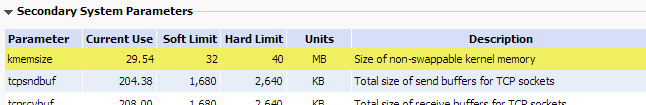
Thanks for the review, Tom. I have the exact same issues with my VPS L package from 1and1 running a WordPress site. Unfortunately, I ordered my package prior to a hardware upgrade and 1and1 refuses to let me upgrade to a higher package without setting up the whole server again from scratch. So I would need to have two packages in parallel until the the contract terms expires and add to that the time and money for setting up email addresses, copying the content, installing WordPress etc. So my recommendation would be to stay far away from 1and1 VPS!!!